1. Executive Summary
This report provides an in-depth comparative analysis of three distinct hardware products catering to specific high-performance niches: the MSI Titan 18 HX AI gaming/workstation laptop, the latest iteration of the Framework Laptop 13 featuring AMD Ryzen AI 300 series processors, and the Logitech G Pro X Superlight 2 ultralight gaming mouse. The MSI Titan 18 HX AI represents the apex of mobile computing power, targeting users who demand desktop-replacement performance for gaming and professional workloads, integrating cutting-edge components and AI-driven optimizations at a premium cost and significant physical footprint. In stark contrast, the Framework Laptop 13 champions user empowerment, prioritizing modularity, repairability, upgradeability, and sustainability, now enhanced with potent AMD Ryzen AI processors, appealing to users who value longevity and control over their hardware. The Logitech G Pro X Superlight 2 exemplifies the relentless pursuit of competitive advantage in esports peripherals, refining an already popular design to achieve minimal weight and maximum sensor responsiveness for FPS gamers. The core contrast lies between the Titan’s pursuit of maximum power, the Framework’s focus on user agency and sustainability, and the Superlight 2’s dedication to competitive precision. Ultimately, the Titan offers unparalleled mobile performance but demands significant investment and sacrifices portability; the Framework provides a unique, sustainable platform with compelling performance and future-proofing; and the Superlight 2 delivers a highly specialized, ultralight tool for achieving a competitive edge in gaming.
2. Introduction
The contemporary technology landscape is characterized by increasing specialization, with devices meticulously engineered to meet the distinct needs and philosophies of diverse user groups. This analysis delves into three such specialized products: the MSI Titan 18 HX AI laptop, the Framework Laptop 13 (specifically the upcoming AMD Ryzen AI 300 Series model), and the Logitech G Pro X Superlight 2 gaming mouse.
The MSI Titan 18 HX AI, particularly the A2XW model series, stands as a testament to pushing the boundaries of mobile performance. It embodies the “no compromise” approach, packing the most powerful consumer-grade mobile CPUs and GPUs available, vast amounts of memory and storage, and advanced cooling solutions into a large-format chassis designed for peak gaming and workstation capabilities, augmented by integrated AI features.
Conversely, the Framework Laptop 13 offers a compelling counter-narrative to the prevailing trend of disposable electronics. Its design philosophy centers on modularity, repairability, and user upgradeability, promoting sustainability and longevity. This report focuses on its latest iteration featuring AMD’s Ryzen AI 300 series processors, which promise significant gains in processing, graphics, and AI performance within this user-empowering platform.
Finally, the Logitech G Pro X Superlight 2 represents the refinement of a highly successful formula in the competitive gaming mouse arena. It prioritizes ultralight construction, cutting-edge sensor technology, low-latency wireless connectivity, and optimized switch performance, catering specifically to esports athletes and FPS enthusiasts who demand maximum precision and minimal physical impedance.
The objective of this report is to provide a comprehensive, expert-level comparison of these three disparate devices. It will dissect their technical specifications, analyze their performance characteristics across relevant use cases, evaluate their design and build quality, explore their unique features (such as AI integration and modularity), identify their target markets, and assess their overall value proposition within their respective segments.
3. Deep Dive: MSI Titan 18 HX AI (Focus: A2XW Models)
The MSI Titan series has long represented the pinnacle of the company’s gaming laptop offerings. The latest Titan 18 HX AI, specifically the A2XW model line, continues this tradition, integrating Intel’s Core Ultra 9 200HX series processors and NVIDIA’s GeForce RTX 50-series GPUs to deliver uncompromising performance.
3.1. Unpacking the Specifications (A2XW Series)
The hardware specifications of the Titan 18 HX AI A2XW models underscore its positioning as a desktop replacement:
- CPU: The platform utilizes Intel® Core™ Ultra 9 200HX series processors. Specific configurations, like the A2XWJG-016US model, feature the Intel® Core™ Ultra 9-285HX, boasting 24 cores (8 Performance-cores + 16 Efficient-cores) and clock speeds ranging from 2.1 GHz base to 5.5 GHz boost. MSI claims desktop-grade CPU power potential up to 220W for these chips, facilitated by the laptop’s robust power delivery and cooling. An integrated Neural Processing Unit (NPU) is also present, contributing to AI task acceleration.
- GPU: Graphics power is provided by NVIDIA’s latest Blackwell architecture GPUs. The A2XWJG model incorporates the top-tier NVIDIA® GeForce RTX™ 5090 Laptop GPU with 24GB of GDDR7 memory, rated for 1824 AI TOPS. The A2XWIG model features the NVIDIA® GeForce RTX™ 5080 Laptop GPU with 16GB of GDDR7, rated for 1334 AI TOPS. Both GPUs operate with a Maximum Graphics Power of 175W, utilizing Dynamic Boost. These GPUs support advanced features like DLSS 4 and NVIDIA Reflex 2.
- RAM: The A2XW models support up to 96GB of DDR5-6400MHz memory across two SODIMM slots. The A2XWJG-016US configuration comes equipped with the maximum 96GB (2x 48GB). This substantial memory capacity caters to extremely demanding multitasking, content creation, and virtual machine workloads. Note that previous A14V generation Titans featured four RAM slots supporting up to 192GB , indicating a potential change in mainboard design for the A2XW series.
- Storage: Storage flexibility is a key feature, with four M.2 SSD slots: one supporting the latest NVMe PCIe Gen5 standard and three supporting NVMe PCIe Gen4. The A2XWJG-016US model exemplifies this with a 2TB Gen5 SSD paired with a 4TB (2x 2TB) Gen4 SSD array. This configuration allows for exceptionally fast primary storage combined with vast capacity, potentially reaching Super RAID speeds up to 18,000 MB/s in optimal configurations.
- Display: The flagship display option is an 18-inch UHD+ (3840×2400) MiniLED panel with a 120Hz refresh rate and a 16:10 aspect ratio. This panel boasts VESA DisplayHDR™ 1000 certification and covers 100% of the DCI-P3 color gamut, offering exceptional brightness, contrast, and color accuracy suitable for both gaming and professional content creation. While the specification sheets also list alternative QHD+ 240Hz and UHD+ 220Hz IPS-Level options , the MiniLED variant is the highlight feature for visual fidelity.
- Ports: Connectivity is comprehensive, reflecting its desktop replacement role. It includes two Thunderbolt™ 5 ports (supporting DisplayPort and Power Delivery 3.1), three USB 3.2 Gen2 Type-A ports, a full-sized SD Express card reader, an HDMI™ 2.1 port capable of 8K@60Hz or 4K@120Hz output, a 2.5GbE RJ45 Ethernet port, and a 3.5mm audio combo jack. The inclusion of Thunderbolt 5 is a significant upgrade, offering theoretical bandwidth up to 120Gbps with Bandwidth Boost, substantially faster than the Thunderbolt 4 found on the previous A14V generation.
- Connectivity: Wireless networking is handled by a Killer Wi-Fi 7 BE1750 adapter, providing support for the latest Wi-Fi standard, alongside Bluetooth 5.4.
- Battery: A 4-cell, 99.9 Whr battery is included, the maximum capacity legally allowed on commercial flights. However, given the power demands, this battery primarily serves short-term unplugged use or movement between power outlets. A substantial 400W AC adapter is required to power the machine under load.
- Dimensions & Weight: The Titan 18 HX AI measures 404 x 307.5 x 24-32.05 mm (approximately 15.9 x 12.08 x 1.26 inches) and weighs a considerable 3.6 kg (7.93 lbs). Its size and weight clearly limit its portability.
- Webcam: An IR FHD (1920×1080) webcam is integrated, supporting Windows Hello facial recognition. It features High Dynamic Range (HDR) and 3D Noise Reduction Plus (3DNR+) for improved image quality, along with a physical privacy shutter.
3.2. AI Integration and Performance Optimization
MSI integrates several AI-related features and performance-enhancing technologies into the Titan 18 HX AI:
- MSI AI Engine: This software utility aims to automatically optimize system settings based on the active application or user scenario. It can detect whether the user is gaming, working on content creation, participating in a meeting, or performing other tasks, and adjust parameters like performance profiles, fan curves, display color modes, and audio settings accordingly. This attempts to provide the best experience without manual tweaking, potentially simplifying performance management for users less inclined to dive into settings menus.
- Hardware AI Acceleration: The inclusion of powerful NPUs within the Intel Core Ultra processors and the significant AI TOPS (Tera Operations Per Second) capabilities of the NVIDIA RTX 50-series GPUs (1824 TOPS for the 5090, 1334 TOPS for the 5080) provides substantial hardware acceleration for AI workloads. This benefits not only gaming-centric AI features like DLSS 4 frame generation and Reflex 2 latency reduction , but also professional AI applications, content creation tools leveraging AI, and potentially running local large language models or other AI tasks, indicated by mentions of NVIDIA NIM-readiness. The presence of dedicated AI hardware is a defining feature of this generation, moving beyond GPU-only acceleration for certain AI tasks.
- MSI OverBoost Ultra Technology: This technology allows the system to push the combined power draw of the CPU and GPU to a maximum of 270W under specific conditions (Extreme Performance mode, AC power). This requires specific high-end CPU/GPU combinations (like the i9-14900HX and RTX 4090 in the previous generation , and presumably the Ultra 9 200HX and RTX 5080/5090 in the current generation) and enables higher sustained clock speeds for both components, maximizing performance in demanding scenarios at the cost of heat generation and power consumption.
- Discrete Graphics Mode (MUX Switch): The Titan includes a MUX (Multiplexer) switch, allowing the user to select a “Discrete Graphics Mode”. This physically routes the display signal directly from the powerful NVIDIA GPU, bypassing the processor’s integrated graphics. This eliminates potential bottlenecks and ensures the dedicated GPU delivers its maximum possible performance, particularly crucial for achieving the highest frame rates in games.
The synergistic effect of powerful AI-capable hardware (NPU, GPU) and intelligent software optimization (AI Engine, OverBoost) defines MSI’s approach to maximizing performance in the Titan. While the automated AI Engine offers convenience, the raw power unlocked by OverBoost and the MUX switch caters to enthusiasts seeking absolute peak performance, necessitating the advanced cooling solutions discussed next and contributing significantly to the device’s substantial form factor and cost.
3.3. Thermal Management and Input Devices
Managing the heat generated by the high-power components is critical. The Titan 18 HX AI employs several strategies:
- Cooling System: The primary thermal solution is identified as a “Vapor Chamber cooler”. This technology uses a large, flat chamber containing a phase-changing fluid to spread heat more effectively across a wider surface area compared to traditional heat pipes, essential for managing the high combined TDP of the CPU and GPU. The system utilizes two fans and directs airflow through four exhaust vents. A notable innovation is the “dedicated PCIe Gen5 SSD cooling pipe,” extending the thermal solution to cover the high-speed Gen5 M.2 slot, explicitly designed to mitigate thermal throttling common with these fast but hot-running drives. Additionally, “3D Cooling Stands” are integrated into the chassis design, intended to elevate the laptop slightly when open, improving cool air intake from underneath. Despite these advanced measures, user reports and reviews consistently mention that the fans can become very loud under heavy load, a common trade-off for high performance in a laptop chassis.
- Keyboard: A standout feature is the “Cherry Mechanical Per-Key RGB Gaming Keyboard by SteelSeries”. This utilizes genuine “Cherry MX Ultra Low Profile” mechanical switches, designed specifically for thin laptop applications. These switches feature a two-piece keycap structure and gold cross-point contacts, providing a distinct tactile feedback and precise actuation appreciated by both gamers and typists. However, a point of criticism noted in reviews of similar models is that not all keys necessarily use these mechanical switches; function row keys, arrow keys, and the number pad sometimes utilize standard membrane switches, leading to an inconsistent typing feel. The keyboard also includes a dedicated Microsoft Copilot key for quick access to AI features.
- Touchpad: The Titan features a unique “seamless RGB haptic touchpad”. Instead of a traditional cutout, the touchpad surface is integrated flush into a large glass palm rest area, illuminated with customizable RGB lighting. It uses haptic feedback motors to simulate clicks rather than a physical mechanism. While visually striking and contributing to a sleek aesthetic, some users and reviewers have found it potentially awkward to use due to the lack of physical boundaries, leading to accidental cursor movements or straying off the active area. It does support multi-finger gestures and distinguishes between single-finger (left-click) and two-finger (right-click) taps across the surface.
The choice of a vapor chamber and dedicated SSD cooling underscores the extreme thermal challenges posed by the Titan’s hardware configuration. The premium input devices – the Cherry MX keyboard and the novel haptic touchpad – aim to enhance the user experience and justify the high cost, though minor inconsistencies (keyboard switch application) and potential usability concerns (touchpad borders) exist.
3.4. Performance Profile (Synthesized)
Performance is the defining characteristic of the MSI Titan 18 HX AI.
- Gaming: Equipped with the most powerful mobile CPUs and GPUs available (Core Ultra 9 285HX, RTX 5090/5080) and high power limits facilitated by OverBoost Ultra technology (up to 270W combined) , the Titan is engineered to run the most demanding AAA games at maximum settings, even at its native UHD+ (3840×2400) resolution. Features like DLSS 4 AI upscaling and frame generation further enhance performance, particularly with ray tracing enabled. While the 120Hz refresh rate of the MiniLED panel is excellent for a 4K display, offering smooth gameplay, it falls short of the 240Hz+ rates found on lower-resolution displays specifically targeting competitive esports. Nonetheless, benchmark results from the previous generation (i9-14900HX/RTX 4090) already showed class-leading performance, capable of handling titles like Cyberpunk 2077 with ray tracing at 1080p (69 fps) and achieving high frame rates in others like Shadow of the Tomb Raider (190 fps at 1080p, 65 fps at native resolution). The A2XW models with RTX 50-series GPUs are expected to surpass these figures significantly.
- Compute & Content Creation: Beyond gaming, the Titan excels as a mobile workstation. The combination of a high-core-count CPU, a top-tier GPU with substantial VRAM (16GB or 24GB) and high AI TOPS, massive RAM capacity (up to 96GB), and extremely fast PCIe Gen5 SSD storage makes it exceptionally well-suited for resource-intensive professional tasks. Workflows such as 4K/8K video editing, complex 3D rendering, scientific simulations, large dataset analysis, and AI model training/development benefit significantly from this hardware configuration. Reviews of the previous generation highlighted its leading performance in productivity benchmarks like Handbrake transcoding and file transfers.
- Battery Life: As expected from a machine prioritizing maximum performance with power-hungry components and a large, high-resolution display, battery life is a significant limitation. Reviews consistently point to short runtimes, often just a few hours under light load, reinforcing its identity as a desktop replacement rather than a truly mobile device. The 99.9Wh battery primarily facilitates moving the laptop between locations with power access.
In essence, the Titan 18 HX AI delivers performance that rivals or exceeds many high-end desktop PCs across both gaming and professional applications. This raw power, however, is achieved by accepting significant compromises in battery longevity and portability, defining its role as a powerhouse intended for predominantly stationary use.
3.5. Build, Design, and Practicality
The physical construction and design elements reflect the Titan’s premium positioning and performance focus.
- Materials & Build: The chassis is constructed from a Magnesium-Aluminum Alloy, chosen for its balance of strength and relative lightness compared to steel or full aluminum. Reviews generally praise the build quality as robust, solid, and luxurious, feeling superior to some plastic-heavy competitors. MSI also mentions the use of Thixomolding, an advanced injection molding process for magnesium alloys, potentially contributing to precision and durability. However, the surfaces, particularly the dark finishes, are noted as being susceptible to fingerprint smudges.
- Aesthetics: The design represents an evolution from previous Titan models. It features a predominantly black color scheme accented with silver or blue elements, particularly on the rear cooling shelf. An RGB-illuminated MSI dragon logo adorns the lid. The most striking visual element is the expansive glass palm rest incorporating the seamless RGB haptic touchpad. The overall look blends high-end gamer aesthetics with premium materials. A special “Norse Myth Dragon Edition” features intricate hand-drawn designs, metal etching, anodized painting, and 3D elements, positioning it as a collectible item.
- Portability: This is the Titan’s most significant practical limitation. Weighing 3.6 kg (7.93 lbs) and measuring up to 32.05 mm (1.26 inches) thick, it is one of the heaviest and thickest 18-inch laptops available. It is frequently described as a “desktop replacement” or “luggable,” suitable for moving between desks but not for frequent travel or commuting.
- Speakers: The laptop incorporates a six-speaker sound system designed by Dynaudio, consisting of four 2W tweeters and two 2W woofers. This setup aims to provide a more immersive audio experience than typical laptop speakers. Review feedback suggests the audio is well-tuned and powerful enough for gaming but may lack the fidelity desired for critical music listening. The powerful fans under load can also potentially overpower the speakers.
The Titan 18 HX AI offers a premium and robust physical package, but its design decisions clearly prioritize housing extreme performance and cooling capabilities over achieving a slim or lightweight form factor. Its aesthetic aims for a high-end, albeit gamer-centric, appeal.
3.6. Market Positioning and Pricing
The Titan 18 HX AI occupies a very specific niche in the laptop market.
- Target Audience: This machine is aimed squarely at users who demand the absolute maximum performance available in a mobile form factor and are willing to pay a significant premium for it. This includes hardcore gamers seeking the highest frame rates and visual fidelity, professional content creators working with demanding media (video editors, 3D animators), engineers running complex simulations, data scientists, AI developers, and any power user for whom budget is not the primary constraint.
- Strengths: Its primary strengths are its unparalleled performance derived from top-tier CPU, GPU, RAM, and storage components; the stunning high-resolution, high-brightness Mini-LED display; premium build quality using magnesium-alloy; the tactile Cherry MX mechanical keyboard (despite inconsistencies); a comprehensive port selection including the latest Thunderbolt 5 standard; and an advanced vapor chamber cooling system designed to sustain high power levels.
- Weaknesses: The most significant weaknesses are its extremely high price point, making it inaccessible to most consumers; its substantial weight and bulk, severely limiting portability; consequently short battery life; potentially loud fan noise under sustained load; the potentially divisive seamless haptic touchpad design; and the inconsistent application of mechanical switches across the entire keyboard.
- Pricing: The Titan 18 HX AI commands prices at the very top of the consumer laptop market. The A2XWJG-016US model (Ultra 9-285HX, RTX 5090, 96GB RAM, 2TB Gen5 + 4TB Gen4 SSD) is listed at $6,599.99 on the MSI US store. Models with the RTX 5080 GPU are expected to be slightly less expensive but still firmly in the premium tier (e.g., Raider 18 HX AI A2XWIG-014US listed at $4,399.99, XoticPC listing A2XWIG-054US at $5,719.99). This pricing places it above or alongside the most expensive configurations from competitors like Alienware and Razer. The inclusion of a 3-year limited warranty (including 1 year global) offers some value justification for the investment.
Positioned as a “halo product,” the MSI Titan 18 HX AI prioritizes delivering the absolute peak of mobile computing power. Its price reflects the cost of incorporating bleeding-edge components and the engineering required to cool them effectively within a laptop chassis. It targets a niche audience that values this ultimate performance above all other considerations, including cost and portability, effectively competing not just with other laptops but with high-end desktop systems.
4. Deep Dive: Framework Laptop 13 (Focus: AMD Ryzen AI 300 Series)
The Framework Laptop 13 represents a distinct departure from conventional laptop design, built around the core tenets of repairability, upgradeability, and sustainability. The latest iteration introduces AMD’s Ryzen AI 300 series processors, bringing enhanced performance and AI capabilities to the platform.
4.1. Unpacking the Specifications (AMD Ryzen AI 300)
The specifications for the Framework Laptop 13 with AMD Ryzen AI 300 series processors are as follows:
- CPU Options: Users can select from AMD’s latest mobile processors:
- Ryzen™ AI 5 340: 6 CPU cores / 12 threads, up to 4.8 GHz boost.
- Ryzen™ AI 7 350: 8 CPU cores / 16 threads, up to 5.0 GHz boost.
- Ryzen™ AI 9 HX 370: 12 CPU cores / 24 threads, up to 5.1 GHz boost.
- Integrated Graphics: The CPUs integrate AMD’s RDNA 3.5 graphics architecture:
- Radeon™ 840M: 4 Compute Units, up to 2.9 GHz (paired with AI 5 340).
- Radeon™ 860M: 8 Compute Units, up to 3.0 GHz (paired with AI 7 350).
- Radeon™ 890M: 16 Compute Units, up to 2.9 GHz (paired with AI 9 HX 370). These represent a significant step up in integrated graphics performance compared to previous generations.
- NPU: A key feature of this processor series is the integrated Neural Processing Unit (NPU), capable of delivering up to 50 TOPS (Tera Operations Per Second) for accelerating AI tasks locally.
- RAM: The laptop utilizes standard DDR5-5600 SODIMM memory modules in two slots, allowing for user upgrades. It supports a maximum capacity of 96GB (using two 48GB modules), a notable increase from the 64GB supported in earlier models. This user-upgradeable approach contrasts with many ultrabooks that use soldered LPDDR memory.
- Storage: A single M.2 2280 slot supporting NVMe PCIe Gen4 SSDs is provided. Users can configure it with up to 8TB drives or install their own, offering easy storage upgrades.
- Display Options: Two 13.5-inch, 3:2 aspect ratio matte display options are available:
- Standard: 2256×1504 resolution, 60Hz refresh rate, >400 nits brightness, 100% sRGB gamut.
- Upgrade: 2.8K (2880×1920) resolution, 120Hz refresh rate, >500 nits brightness, 100% sRGB gamut. This upgraded panel offers significantly higher pixel density and smoother motion, although one review noted potential ghosting due to response times. The 3:2 aspect ratio is generally preferred for productivity tasks.
- Ports (Expansion Card System): A defining feature is the Framework Expansion Card system, providing four user-accessible slots. Users can choose from a variety of modules including USB-C, USB-A (3.2 Gen 2), HDMI, DisplayPort, Ethernet, MicroSD, SD, and even storage expansion cards (250GB, 1TB). All four slots support DisplayPort Alt Mode and USB Power Delivery. On the AMD Ryzen AI 300 models, the rear two slots support the full USB4 specification, while the front two slots support USB 3.2. This differs slightly from Intel models which typically offer Thunderbolt 4 on all ports. A standard 3.5mm combo headphone jack is also included.
- Connectivity: Wireless connectivity is provided by an AMD RZ717 Wi-Fi 7 module, supporting the latest standard, along with Bluetooth (likely 5.4, based on the Wi-Fi chip). This is an upgrade from the Intel AX211 Wi-Fi 6E used in some previous models. However, it’s worth noting that some users reported stability issues with the MediaTek-based Wi-Fi cards used in previous AMD Framework laptops under Linux and recommended swapping to an Intel AX210 card.
- Battery: An upgraded 61Wh battery is available, offering higher capacity than the original 55Wh battery found in earlier generations. Charging is handled via USB-C Power Delivery, with a 60W GaN adapter included with pre-built configurations.
- Dimensions & Weight: The Framework Laptop 13 maintains a relatively portable profile, measuring 15.85mm thick and weighing 1.3kg (approximately 2.87 lbs).
- Webcam: Features a 1080p webcam with a 9.2MP Omnivision sensor providing an 87-degree field of view. Hardware privacy switches are included for both the camera and microphones.
- Keyboard/Input: The laptop uses Framework’s 2nd generation keyboard design, featuring 1.5mm key travel and refinements to reduce resonance. Reviews generally praise the typing experience. A 2nd generation fingerprint reader compatible with Windows Hello is integrated for biometric login. The trackpad, however, has received criticism in some reviews for feeling cheap, having an inconsistent click mechanism, and exhibiting looseness.
4.2. The Modularity and Sustainability Promise
The core identity of the Framework Laptop 13 lies in its commitment to user control and environmental responsibility:
- Repairability: Designed for easy disassembly with a single included screwdriver, every component, from the mainboard to the screen hinges, is intended to be user-replaceable. Replacement parts are sold directly through the Framework Marketplace. Early models received a perfect 10/10 repairability score from iFixit.
- Upgradeability: Framework actively encourages upgrades. Key components like the mainboard (allowing CPU generation swaps), RAM, SSD, and Wi-Fi card are modular and accessible. Users can also upgrade the battery, display panel, keyboard, input cover, and bezel. This upgrade path significantly extends the potential lifespan of the device compared to traditional laptops.
- Expansion Card System: This system not only allows users to choose their preferred ports (USB-C, USB-A, HDMI, etc.) but also enables easy replacement or upgrades if a port standard changes or a port fails.
- Sustainability: Framework emphasizes environmental considerations through multiple avenues. The chassis utilizes recycled materials, including post-consumer recycled aluminum and plastics. Packaging is designed to be 100% recyclable, and shipping is carbon-offset. The company facilitates the reuse of old mainboards as standalone single-board computers (e.g., via a Cooler Master case ) and runs a refurbishment program to reduce waste. The fundamental goal is to create longer-lasting products, thereby reducing electronic waste.
- Openness: Framework embraces a degree of openness, providing open-source firmware for the embedded controller (EC) based on Google’s Chromium EC project. While the main UEFI firmware is proprietary (InsydeH2O), there is active community and even manufacturer-supported experimental work on open-source alternatives like coreboot, particularly for the AMD platform.
Framework’s unique selling proposition is built upon this foundation of user empowerment and sustainability. It directly challenges the industry norm of sealed, difficult-to-repair devices with limited lifespans. This philosophy attracts users who prioritize longevity, control over their hardware, and minimizing environmental impact. However, the very nature of a highly modular design, requiring seams, fasteners, and separable components, can sometimes lead to perceived compromises in ultimate chassis rigidity or sleekness when compared directly to unibody constructions.
4.3. Configuration Flexibility (DIY vs. Pre-built)
Framework caters to different user preferences by offering two main purchasing models:
- DIY Edition: This option provides the core laptop chassis, mainboard, display, keyboard, and necessary modules, but allows the user to select or provide their own RAM, storage (NVMe SSD), operating system, and Expansion Cards. Assembly is required, involving installing the memory, SSD, Wi-Fi card (if not pre-installed), and snapping in the keyboard/input cover and Expansion Cards. This model typically starts at a lower price point (e.g., $899 for the Ryzen AI 300 series vs. $1,099 pre-built). It appeals strongly to tech enthusiasts, tinkerers, users who already own compatible components, or those who wish to install Linux without paying for a Windows license.
- Pre-built: These are fully assembled laptops with specific configurations of RAM, storage, and a pre-installed operating system (typically Windows 11 Home or Pro). They offer an out-of-the-box experience similar to traditional laptops, while still retaining the full repairability and future upgradeability of the platform. This option is suitable for users who value the Framework concept but prefer not to handle assembly themselves.
- Customization: Regardless of the model chosen, users can customize aspects like the Expansion Card selection and the color of the magnetic display bezel. Different keyboard layouts and languages are also typically offered.
This dual approach allows Framework to serve both the hardcore enthusiast community drawn to the DIY aspect and users seeking a more conventional purchase experience, thereby broadening the potential market for their modular platform.
4.4. Performance Profile and Use Cases
The Framework Laptop 13 with AMD Ryzen AI 300 series processors targets a balance of performance, portability, and efficiency.
- Productivity & General Use: With powerful multi-core Ryzen AI CPUs (up to 12 cores/24 threads on the AI 9 HX 370) and support for ample high-speed DDR5 RAM (up to 96GB), the laptop is expected to excel at everyday computing, web browsing, office applications, and software development. The tall 3:2 aspect ratio display enhances productivity by showing more vertical content.
- Content Creation (Light to Moderate): The combination of strong CPU performance and significantly improved integrated Radeon 800M series graphics makes the platform suitable for photo editing and potentially light-to-moderate video editing or graphic design work, especially in configurations with the Ryzen AI 7 or AI 9 processors and sufficient RAM. The high-resolution, color-accurate display options further benefit creative tasks. The powerful NPU (up to 50 TOPS) may also accelerate workflows in creative applications that leverage AI features.
- Gaming: While not positioned as a dedicated gaming laptop like the MSI Titan, the Radeon 800M integrated graphics (particularly the 860M and 890M variants) represent a substantial leap over previous Intel integrated solutions and even the prior Radeon 780M. This should enable playable frame rates in many modern games at 1080p or lower settings, and comfortable performance in less demanding esports titles or older games. The optional 120Hz display enhances motion clarity for gaming.
- AI Capabilities: The “Ryzen AI” branding highlights the platform’s suitability for on-device AI tasks. The potent NPU can efficiently handle tasks like background blur in video calls, AI-powered noise suppression, or running smaller local language models and AI development workloads without heavily taxing the CPU or GPU.
- Upgrade Impact: A key aspect of the Framework’s performance profile is its potential for future enhancement. Users are not locked into the initial performance level; the ability to swap the mainboard for a newer generation CPU/GPU provides a clear upgrade path unavailable on most laptops.
- Battery Life: Battery life expectations are cautiously optimistic. The inclusion of the larger 61Wh battery option is a positive step. AMD Ryzen mobile processors are generally known for good power efficiency, particularly at idle or under light loads. Previous reviews of the AMD 7040 series Framework 13 showed conflicting results: Notebookcheck measured significantly longer web browsing times compared to Intel models, while Ars Technica, using a different benchmark (PCMark Modern Office including video conferencing), found less of an advantage, suggesting performance may vary depending on the workload. User reports also highlighted potential issues with Linux power management (sleep states) impacting battery drain. Real-world battery life for the Ryzen AI 300 series will depend on optimizations in firmware and drivers.
Overall, the Framework 13 with Ryzen AI 300 aims to be a versatile and capable machine for a wide range of tasks, significantly boosting its graphics and AI potential compared to predecessors, while retaining its core strengths of portability and future-proofing. Its performance ceiling remains well below dedicated high-power machines like the Titan, but its adaptability and longevity offer a different kind of value.
4.5. Build, Design, and User Experience
The Framework Laptop 13’s design is dictated by its core principles of modularity and repairability.
- Materials & Build: The laptop features a CNC-milled aluminum top cover and formed aluminum input cover and bottom cover, incorporating recycled aluminum. While providing a metallic feel, some users and reviewers have noted that the chassis exhibits more flex and can feel less rigid or premium compared to unibody laptops in the same price bracket. Reports mention potential creaking noises when handling the device and units not sitting perfectly flat. This perceived difference in solidity is likely a trade-off inherent in a design optimized for easy disassembly.
- Aesthetics: The design is functional and utilitarian rather than focused on sleekness or flashy elements. Customization is offered through interchangeable colored bezels , allowing users to personalize the look.
- Keyboard & Trackpad: The keyboard consistently receives positive feedback for its comfortable 1.5mm key travel and pleasant typing experience. The trackpad, however, is a point of contention. While its software integration (latency, gestures) is often praised , the physical hardware has been criticized for feeling cheap, having a weak or inconsistent click, and exhibiting looseness or play in the surface.
- Display Quality: The 3:2 aspect ratio panels are sharp and well-suited for productivity. Both standard and 2.8K options offer good brightness (>400/>500 nits) and color coverage (100% sRGB). The 120Hz refresh rate on the upgraded panel is a welcome addition for smoother scrolling and potential gaming benefits. However, some users have reported noticeable screen wobble due to hinge design , and one review mentioned potential ghosting on the 2.8K panel.
- Speakers: The stereo 2W speakers are generally described as adequate or “decent” but not exceptional. The speakers in the related Chromebook Edition were specifically called out as “muffled” in some reviews.
- Linux Experience: Framework officially supports Linux distributions like Ubuntu and Fedora, and basic hardware compatibility (touchpad, webcam, audio, graphics) is often good out-of-the-box. However, users have encountered persistent issues, particularly with previous AMD Wi-Fi drivers (MediaTek-based) causing instability and disconnects , and problems with ACPI/sleep states leading to unexpected battery drain or system lockups. BIOS updates aimed at addressing vulnerabilities or improving compatibility have sometimes been slow to arrive and difficult to install via Linux. The experience can be excellent but may require more troubleshooting and potential hardware swaps (like the Wi-Fi card) compared to more mainstream, locked-down systems.
The user experience with the Framework 13 is a mix. It excels in areas like keyboard comfort and display quality (especially the 3:2 ratio) and offers unparalleled control via repairability. However, potential buyers should be aware of possible trade-offs in chassis rigidity, trackpad feel, and the nuances of Linux compatibility compared to non-modular competitors.
4.6. Market Positioning and Pricing
The Framework Laptop 13 occupies a unique position driven by its philosophy rather than just specs.
- Target Audience: Its primary audience consists of tech enthusiasts, software developers, Linux users, students, writers, and professionals who value longevity, the right to repair, customization potential, and environmental sustainability over achieving the absolute thinnest/lightest design or the lowest possible initial price.
- Strengths: The key strengths are its unparalleled modularity enabling easy repairs and significant upgrades (including CPU/mainboard swaps); a strong focus on sustainability through recycled materials and reduced e-waste; the flexible Expansion Card port system; an excellent keyboard; high-resolution 3:2 displays with a 120Hz option; strong CPU and integrated graphics performance with the Ryzen AI 300 series; robust community support; and the cost-saving potential of the DIY edition.
- Weaknesses: Potential weaknesses include a chassis that may feel less rigid or premium than competitors at a similar price point; mixed reviews regarding the trackpad’s physical feel and click mechanism; potential for screen wobble; documented Linux driver and firmware quirks requiring user intervention (especially regarding Wi-Fi and sleep on past models); less uniform high-speed port capability on AMD models compared to Intel (USB4 vs. Thunderbolt 4 distribution); and variable battery life experiences reported in reviews.
- Pricing: The Framework Laptop 13 (AMD Ryzen AI 300 Series) starts at $899 for the DIY Edition and $1,099 for Pre-built configurations. This places it in the premium ultrabook category alongside offerings from Dell (XPS), Lenovo (ThinkPad/Yoga Slim), and Apple (MacBook Air/Pro). While its hardware specifications are competitive, especially with the new AMD chips, its price is justified primarily by the long-term value proposition of repairability, upgradeability, and sustainability, rather than purely by specs-per-dollar compared to non-modular laptops. Older generations are available at lower starting prices (e.g., AMD 7040 DIY from $749).
Framework’s value proposition is less about winning on raw benchmarks or initial cost and more about offering a fundamentally different ownership experience. It commands a premium for its unique design philosophy, appealing to users disillusioned with the limitations and planned obsolescence of conventional laptops.
5. Deep Dive: Logitech G Pro X Superlight 2
The Logitech G Pro X Superlight 2 is the successor to one of the most popular and influential ultralight wireless gaming mice, designed explicitly for competitive esports performance.
5.1. Unpacking the Specifications
The Superlight 2 focuses on refining key performance metrics:
- Sensor: It utilizes Logitech’s proprietary HERO 2 optical sensor.
- Resolution (DPI): The sensor offers a wide sensitivity range from 100 up to a maximum of 44,000 DPI, adjustable via software. This is a significant increase from the 25,600 DPI HERO 25K sensor in the original Superlight.
- Max Acceleration: Rated for tracking accelerations greater than 88 G..
- Max Speed: Capable of accurately tracking speeds exceeding 888 IPS (Inches Per Second)..
- Weight: Achieves an extremely low weight of 60 grams (2.12 oz) , slightly lighter than the original Superlight’s ~63g.
- Connection: Employs Logitech’s LIGHTSPEED wireless technology for a low-latency, reliable connection via an included USB-A receiver.
- Polling Rate: Supports wireless polling rates up to 8000Hz (0.125ms report interval) through a firmware update. It initially launched with a 2000Hz maximum. Wired connection supports up to 1000Hz.
- Battery Life: Offers up to 95 hours of battery life during constant motion, a notable improvement over the original’s ~70 hours.
- Charging: Features a USB-C port for charging and wired use, a welcome upgrade from the Micro-USB port on the original. It is also compatible with Logitech’s POWERPLAY wireless charging mousepads.
- Switches: Incorporates Logitech’s LIGHTFORCE Hybrid Optical-Mechanical switches for the main left and right buttons.
- Buttons: Features a minimalist 5-button layout: Left click, Right click, clickable Scroll wheel, and two programmable buttons on the left side.
- Feet: Equipped with large, zero-additive PTFE (Polytetrafluoroethylene) feet for smooth gliding. An optional aperture door (covering the receiver storage) with a PTFE foot is included.
- Onboard Memory: Includes onboard memory to store user profiles directly on the mouse.
- Box Contents: The package contains the mouse, LIGHTSPEED USB receiver, USB-A to USB-C charging/data cable, receiver extension adapter, optional grip tape, the optional aperture door with PTFE foot, and user documentation.
5.2. Esports-Grade Performance Analysis
The Superlight 2 is engineered for peak competitive performance, focusing on key metrics:
- Sensor Accuracy (HERO 2): The HERO 2 sensor provides exceptionally high tracking fidelity, crucial for precise aiming in fast-paced games. The high maximum DPI (44,000) and IPS (>888) ratings ensure the sensor can keep up with extremely rapid hand movements without losing accuracy. Logitech claims zero smoothing, acceleration, or filtering, aiming for a raw, unprocessed sensor output preferred by many competitive players. Independent testing by RTINGS.com confirmed excellent CPI accuracy and resolved initial concerns about speed-related accuracy variance (SRAV) after a firmware update.
- Latency (Click & Sensor): Minimizing delay between physical action and in-game response is paramount. The combination of LIGHTSPEED wireless technology and the LIGHTFORCE optical-mechanical switches results in very low click latency. Furthermore, the firmware update enabling 8kHz polling significantly improved sensor latency, with RTINGS.com reporting exceptionally low, potentially market-leading figures, especially at 4000Hz. This relentless focus on reducing latency aims to provide players with the fastest possible reaction times.
- Responsiveness (Polling Rate): The increase to an 8000Hz maximum wireless polling rate means the mouse can report its position to the PC up to 8,000 times per second (every 0.125 milliseconds). Theoretically, this offers smoother cursor movement and reduces the potential for micro-stutters compared to standard 1000Hz polling. However, the perceptible benefit of polling rates above 1000Hz or 2000Hz can be marginal for many users and depends on the display refresh rate and system performance. Higher polling rates also consume more CPU resources. Some users have reported difficulty consistently achieving the full 8000Hz in polling rate tests.
- LIGHTFORCE Switches: These hybrid switches represent Logitech’s attempt to merge the benefits of optical and mechanical designs. The optical component allows for near-instantaneous actuation (as light travel is faster than physical contact) and potentially higher durability by reducing physical wear. The mechanical component aims to retain the crisp, tactile click feel preferred by many gamers over purely optical switches. Reviews indicate they are indeed fast and responsive, but some users find them slightly stiffer or louder than traditional mechanical switches or competitors’ optical implementations.
The Superlight 2’s performance characteristics are laser-focused on the demands of competitive FPS gaming. The ultralight weight reduces inertia for quicker aiming adjustments. The HERO 2 sensor ensures pixel-perfect tracking during fast swipes. LIGHTSPEED wireless provides a stable, low-latency connection. LIGHTFORCE switches offer rapid actuation. The high polling rate capability further aims to minimize system latency and enhance motion smoothness. Each element is optimized to translate the player’s physical movements into in-game actions with maximum speed and fidelity. The post-launch firmware update that dramatically improved latency metrics was crucial for solidifying its position as a top-tier competitive mouse.
5.3. Design, Ergonomics, and Customization
While performance is paramount, design and usability remain important factors.
- Shape & Ergonomics: The standard Superlight 2 retains the well-established, relatively safe ambidextrous shape pioneered by the original G Pro Wireless and carried over to the first Superlight. This shape is known to accommodate a wide variety of hand sizes and grip styles, particularly claw and fingertip grips, though the side button placement makes it primarily suited for right-handed use. For users preferring a dedicated ergonomic shape, Logitech introduced the PRO X Superlight 2 DEX variant, featuring an asymmetrical design tailored for right-handed users.
- Build Quality: Despite its extremely low weight, the Superlight 2 is generally regarded as having solid build quality, avoiding the creaks or flex sometimes found in aggressively weight-reduced mice. The aesthetic is minimalist and performance-focused, eschewing RGB lighting entirely. It is available in several color options, typically Black, White, and Pink/Magenta.
- Software (Logitech G HUB): Customization is managed through the Logitech G HUB software suite. This allows users to configure DPI levels and steps, select the polling rate (125Hz to 8000Hz), remap the 5 programmable buttons, create and assign macros, perform sensor calibration (including independent X/Y axis sensitivity and lift-off distance tuning), and manage onboard profiles. While powerful, G HUB has faced criticism for being relatively resource-heavy or occasionally buggy. Logitech also offers the simpler Onboard Memory Manager utility as a lightweight alternative for basic profile management without needing G HUB running constantly.
The Superlight 2’s design prioritizes function over form. The familiar shape ensures wide appeal and comfort for many competitive grip styles, while the minimalist aesthetic keeps weight down. The availability of the ergonomic DEX variant provides an important alternative. Software customization via G HUB offers deep control over performance parameters, essential for tailoring the mouse to individual preferences and specific game requirements.
5.4. Market Positioning and Pricing
The G Pro X Superlight 2 targets a specific, high-performance segment.
- Target Audience: The mouse is explicitly designed for competitive gamers, particularly those playing FPS titles where low weight, high accuracy, and minimal latency are critical factors. This includes esports professionals and serious enthusiasts aiming to optimize their performance.
- Strengths: Key strengths include its extremely low 60g weight, class-leading sensor performance (accuracy, speed, low latency post-update), reliable and fast LIGHTSPEED wireless connection, the option for ultra-high 8kHz polling, significantly improved battery life over the original, the comfort of its widely-accepted shape (with an ergonomic DEX option), and the upgrade to USB-C charging.
- Weaknesses: Potential weaknesses include its high price point compared to many other gaming mice, the LIGHTFORCE switches which some users may find too stiff or loud, the minimalist design lacking extra buttons needed for MMO/MOBA games or productivity, the potential for G HUB software to be perceived as bloated, and the fact that the benefits of 8kHz polling might be negligible or even detrimental (due to CPU usage) for some users or systems.
- Pricing: The official MSRP is $159.99 USD. However, it is frequently available at lower prices through various retailers like Amazon and Best Buy, often seen around $130-$140, and sometimes significantly lower during sales events (e.g., $80-$100 mentioned in some deal posts). This places it firmly in the premium segment of the wireless gaming mouse market, competing directly with flagship offerings from brands like Razer (e.g., Viper V2 Pro).
The Logitech G Pro X Superlight 2 is positioned as a premium, specialized tool engineered for competitive advantage. Its high cost is justified by its cutting-edge performance specifications, ultralight construction, and the legacy of its popular predecessor. While frequent discounts improve its value proposition, it remains an investment targeted at gamers who prioritize performance above all else.
6. Comparative Analysis and Synthesis
Comparing the MSI Titan 18 HX AI, Framework Laptop 13 (AMD Ryzen AI 300), and Logitech G Pro X Superlight 2 highlights the diverse priorities and design philosophies prevalent in modern high-performance computing and peripherals.
6.1. Defining the User: Power vs. Principle vs. Precision
The intended user for each product differs fundamentally:
- MSI Titan User: This individual demands the absolute zenith of mobile computing power. Whether for pushing frame rates in the latest AAA games at maximum settings or tackling demanding professional workloads like video editing, 3D rendering, or complex simulations, performance is the primary driver. Cost, portability, battery life, and even noise levels are secondary concerns compared to achieving peak computational throughput. They value cutting-edge specifications and features like the Mini-LED display and mechanical keyboard.
- Framework User: This user prioritizes longevity, control, and ethical considerations like sustainability and the right to repair. They are often tech-savvy, potentially Linux users, and value the ability to customize, upgrade, and maintain their device over its lifespan, reducing e-waste and avoiding vendor lock-in. While performance is important (especially with the new Ryzen AI 300 series), it’s balanced against the principles of modularity and user empowerment. They might accept minor trade-offs in initial build polish for the promise of long-term usability.
- Logitech User: This user is focused intently on competitive gaming performance, particularly in fast-paced genres like FPS. Their priority is an input device that minimizes physical limitations and maximizes responsiveness. Factors like minimal weight for faster aiming, flawless sensor tracking for accuracy, near-zero latency for instant reaction, and comfortable ergonomics for consistent grip are paramount. Features beyond these core performance metrics are often secondary.
These distinct user profiles illustrate that a direct “better” comparison is context-dependent. The optimal choice hinges entirely on the individual’s specific needs, priorities, and values.
6.2. Performance Spectrum: Desktop Replacement vs. Balanced Productivity vs. Input Supremacy
The definition of “performance” varies significantly across these devices:
- Titan: Performance is measured in raw computational power – CPU clock speeds, GPU frame rates, RAM capacity, storage throughput. It aims to replicate or exceed the capabilities of high-end desktop systems within a (barely) mobile form factor. Its performance is bound by the thermal and power delivery limitations inherent to laptops, but it aggressively pushes against these boundaries.
- Framework: Performance focuses on providing a responsive and capable experience for productivity, software development, and general computing, now augmented by strong integrated graphics and AI acceleration capabilities with the Ryzen AI 300 series. Its unique performance aspect lies in its potential for future upgrades via mainboard swaps, offering a path to improved performance over time unlike sealed laptops. It delivers balanced performance suitable for its target use cases but cannot match the Titan’s sheer power.
- Superlight 2: Performance is defined by the fidelity and speed of input translation. Key metrics are sensor accuracy (DPI, IPS, acceleration tracking), click latency, wireless stability, and polling rate consistency. Its goal is not computation, but enabling the user to execute actions in the digital realm with maximum precision and minimal delay.
This highlights how “high performance” can mean achieving maximum processing power (Titan), maintaining capable productivity with longevity (Framework), or perfecting the interface between human and computer for competitive tasks (Superlight 2).
6.3. Design Philosophies: Maximalism vs. Modularity vs. Minimalism
The physical form of each product is a direct reflection of its core purpose:
- Titan: Embodies a maximalist design philosophy. Its large, heavy chassis is necessary to house the most powerful components, extensive cooling systems (vapor chamber, multiple fans/exhausts), a large high-resolution display, a mechanical keyboard, and a full array of ports. Aesthetics incorporate premium materials alongside aggressive gamer-oriented elements like RGB lighting. Portability is sacrificed for capability.
- Framework: Exemplifies modular design. Every aspect is geared towards accessibility, ease of repair, and component swapping. The aesthetic is utilitarian and function-driven. The need for separable parts and fasteners may result in trade-offs regarding ultimate chassis stiffness compared to unibody designs.
- Superlight 2: Adheres to a minimalist design ethos. Every element is scrutinized for weight savings. The button layout is simplified, RGB lighting is omitted, and the shape is optimized for common competitive grip styles and low weight. Aesthetics are clean and performance-focused.
These contrasting philosophies demonstrate how design choices are dictated by the primary objective: maximizing internal hardware (Titan), maximizing user access and longevity (Framework), or minimizing physical impedance (Superlight 2).
6.4. Unique Selling Propositions: AI & Power vs. Repair & Sustainability vs. Weight & Speed
Each product possesses distinct features that define its market appeal:
- Titan: Cutting-edge Intel Core Ultra 9 200HX CPU and NVIDIA RTX 50-series GPU, MSI OverBoost Ultra for maximum power delivery, MSI AI Engine for automated optimization, advanced Vapor Chamber cooling with dedicated SSD cooling, brilliant 18-inch Mini-LED 4K 120Hz display, premium Cherry MX mechanical keyboard, and future-proofed Thunderbolt 5 connectivity.
- Framework: Unprecedented level of user repairability and upgradeability (including mainboard swaps), strong commitment to sustainability through recycled materials and reduced e-waste, flexible Expansion Card port system, open-source firmware elements (EC), and a supportive community driving innovation.
- Superlight 2: Class-leading ultralight weight (60g), high-performance HERO 2 sensor with exceptional accuracy and speed ratings, low-latency LIGHTFORCE hybrid switches, reliable LIGHTSPEED wireless connectivity with an optional 8000Hz polling rate for maximum responsiveness.
These unique propositions clearly delineate the target market and core value offered by each device.
6.5. The Price of… Everything
The cost of each product directly reflects its specific ambitions and target market:
- Titan: Occupies the extreme upper echelon of laptop pricing ($5,000 – $6,600+), reflecting the substantial cost of incorporating the most powerful mobile components available, advanced display technology (Mini-LED), premium materials (Mg-Al alloy), specialized input devices (mechanical keyboard), and the complex engineering required for cooling and power delivery.
- Framework: Positioned in the premium ultrabook price range ($900 – $1,300+ depending on configuration), its cost reflects not just the hardware specifications but also the significant R&D investment in its unique modular architecture, potentially lower economies of scale compared to mass-market manufacturers, and the long-term value proposition derived from repairability and upgradeability.
- Superlight 2: Sits at the premium end of the gaming peripheral market (MSRP $159, often selling for $130-$160), its price justified by the investment in specialized lightweight materials, cutting-edge sensor and wireless technology, proprietary switch development (LIGHTFORCE), and the extensive R&D focused on optimizing for esports performance.
Price is intrinsically linked to the product’s core value proposition. The Titan demands a top-tier price for top-tier performance. The Framework commands a premium for its unique philosophy of user control and sustainability. The Superlight 2 charges a premium for its highly specialized, performance-focused design aimed at competitive gamers.
7. Key Specifications Summary Table
The following table provides an at-a-glance comparison of the key specifications for representative configurations of the three devices analyzed.
Table 1: Comparative Specifications Overview
| Feature | MSI Titan 18 HX AI (A2XWJG-016US) | Framework Laptop 13 (AMD Ryzen AI 7 350 – Representative Pre-built) | Logitech G Pro X Superlight 2 |
| CPU / Sensor | Intel Core Ultra 9-285HX | AMD Ryzen AI 7 350 | Logitech HERO 2 |
| GPU / Graphics | NVIDIA RTX 5090 (24GB GDDR7) | AMD Radeon 860M (Integrated) | N/A |
| RAM / Weight | 96GB DDR5-6400 | 16GB DDR5-5600 (User Upgradeable to 96GB) | 60g |
| Storage / Buttons | 2TB PCIe Gen5 + 4TB PCIe Gen4 SSD | 512GB PCIe Gen4 SSD (User Upgradeable) | 5 Programmable Buttons |
| Display / Polling | 18″ UHD+ (3840×2400) MiniLED, 120Hz, HDR1000 | 13.5″ (2256×1504) Matte, 60Hz (2.8K 120Hz option available) | Up to 8000Hz Wireless |
| Battery / Bat. Life | 99.9 Wh | 61 Wh | Up to 95 hrs (constant motion) |
| Ports / Connect. | 2x TB5, 3x USB-A, HDMI 2.1, Eth, SD Express | 4x Expansion Card Slots (USB4/3.2, DP, PD), 3.5mm Audio Jack | LIGHTSPEED Wireless, USB-C (Charging) |
| Price (Approx. USD) | ~$6,600 | ~$1,200 (Pre-built Estimate) | ~$140 – $160 |
| Distinctive Feature | Maximum Performance + AI Enhancements | Unmatched Modularity + Sustainability | Ultralight Design + Max Responsiveness |
Esporta in Fogli
This table starkly illustrates the vast differences in capabilities, form factor, and cost among the three products, reinforcing their distinct market positioning and target users.
8. Concluding Remarks and Recommendations
The MSI Titan 18 HX AI, Framework Laptop 13 (AMD Ryzen AI 300), and Logitech G Pro X Superlight 2 represent three highly specialized yet excellent products within their respective domains. They cater to vastly different user needs and priorities, showcasing the diversity and targeted nature of the modern hardware market. The “best” choice among them is entirely subjective and depends critically on the individual user’s requirements, budget, and underlying values.
MSI Titan 18 HX AI Recommendation: This laptop is recommended for the uncompromising user who demands the absolute pinnacle of mobile computing performance and is willing to accept the associated costs in terms of price, portability, and battery life. It is an ideal choice for:
- Elite Gamers: Seeking the highest possible frame rates at maximum settings, including 4K resolution and ray tracing, primarily from a fixed gaming station.
- Professional Creators: Requiring immense processing power for tasks like high-resolution video editing, complex 3D rendering, and demanding visual effects work.
- Engineers and Data Scientists: Needing a mobile workstation for complex simulations, large dataset analysis, or AI model development.
- Power Users: Who desire a true desktop replacement with cutting-edge features and for whom budget is not a limiting factor. Potential buyers must acknowledge its significant bulk, weight, limited battery endurance, and potential for loud fan noise under load. It is a specialized tool for maximum power, not maximum convenience.
Framework Laptop 13 (AMD Ryzen AI 300) Recommendation: The Framework Laptop 13 is the recommended choice for users who prioritize longevity, repairability, customization, and environmental sustainability. It appeals to those who value user control and dislike the trend of disposable technology. It is well-suited for:
- Software Developers: Who appreciate the Linux-friendly nature, comfortable keyboard, and upgrade potential.
- Students and Academics: Benefiting from the productivity-oriented display, portability, and the promise of long-term usability through upgrades.
- Writers and General Productivity Users: Who value the excellent keyboard and the ethical/sustainable aspects of the platform.
- Tech Enthusiasts and Tinkerers: Who enjoy the DIY aspect and the ability to customize and modify their hardware. The introduction of the AMD Ryzen AI 300 series significantly enhances its performance profile, making it more versatile for light gaming, content creation, and on-device AI tasks. Potential buyers should be mindful of the potential trade-offs in chassis rigidity compared to unibody designs and the possibility of needing minor troubleshooting, particularly if running Linux. The DIY edition offers significant cost savings for those comfortable with minor assembly.
Logitech G Pro X Superlight 2 Recommendation: This mouse is unequivocally recommended for competitive FPS gamers seeking every possible advantage. Its value lies in its potential to enhance aiming speed and precision through its core features:
- Competitive FPS Players: Prioritizing minimal weight for fast flicks and reduced fatigue, flawless sensor tracking for accuracy, and minimal latency for instant response.
- Esports Athletes: Requiring a reliable, high-performance tool optimized for tournament play.
- Users Seeking Maximum Wireless Performance: Who value the combination of ultralight design and cutting-edge wireless technology. It is less suitable for users who need numerous programmable buttons (e.g., MMO/MOBA players) or those seeking a budget-friendly option. The ergonomic DEX variant is recommended for users who prefer an asymmetrical shape over the standard ambidextrous design.
Final Thought: The stark contrast between the MSI Titan 18 HX AI, the Framework Laptop 13, and the Logitech G Pro X Superlight 2 underscores the maturity and specialization of the contemporary hardware market. Users are no longer limited to one-size-fits-all solutions but can select devices that align precisely with their performance demands, specific use cases, personal values like sustainability, or competitive aspirations. Each of these products excels within its intended niche, offering compelling, albeit fundamentally different, examples of modern technological achievement.



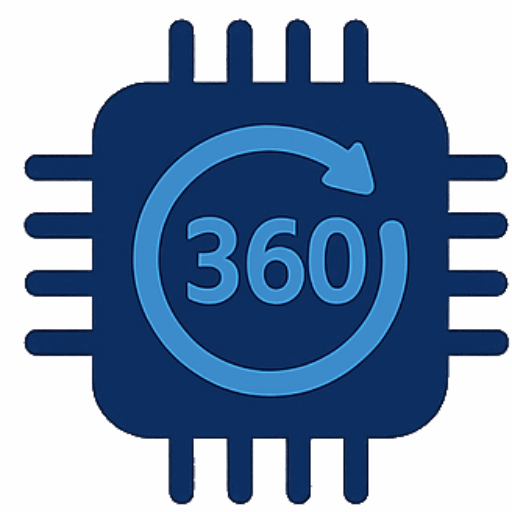


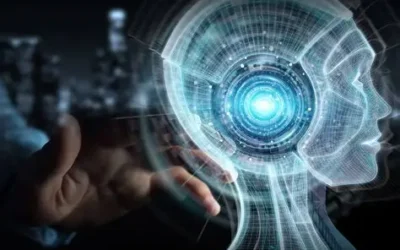
0 commenti